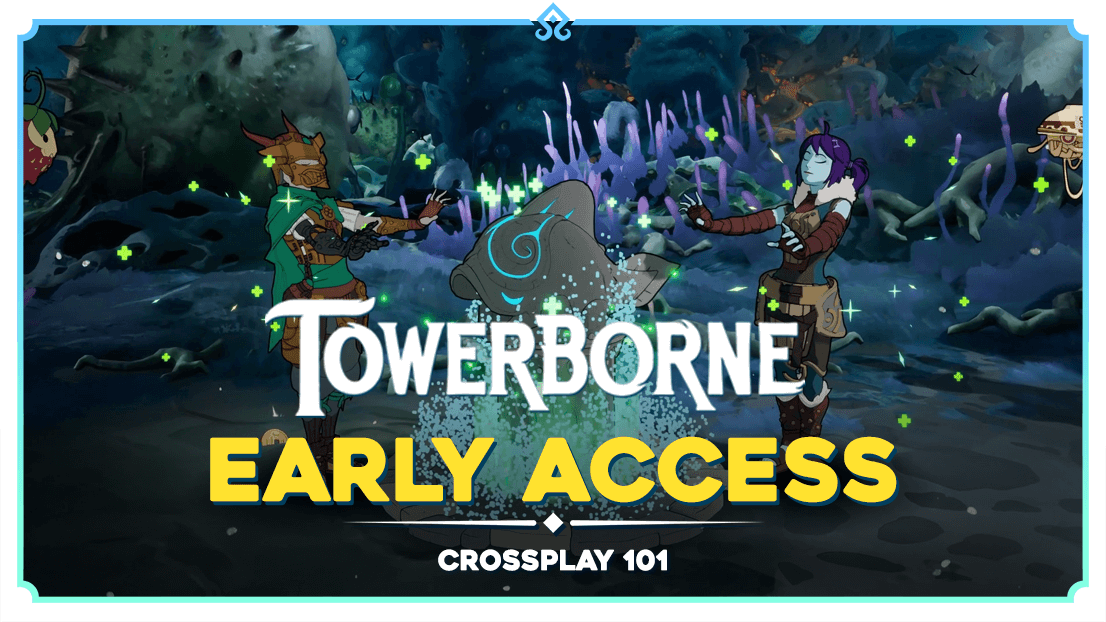Whether you’re defending the Belfry from your couch or your desktop, Towerborne’s crossplay makes it easy to team up with friends across Xbox and Steam. No special settings. No toggles. Just jump in, squad up, and start the fight.
Crossplay is always on by default, meaning players across different platforms can join forces seamlessly. If your friend’s on Xbox and you’re on Steam? No problem—you’re in the same world. You’ll see a platform icon next to each player’s name so you always know who’s playing from where.
➜ What about cross progression? Crossplay means playing with others across platforms. Cross progression is about taking your progress with you between platforms. Towerborne supports both—but they’re not the same. For more on how to link your accounts, go here.
How to Squad Up Across Platforms
To play with friends on another platform, start by adding them as a Stoic Friend. Head to your in-game Friends Menu to get your Stoic Friend Code, then send it to your friend. They’ll enter your code to add you—and once you accept, you’re all set to group up.
Here’s how to team up from there:
- Open your Friends List from the Belfry or World Map.
- You’ll see your friends listed by Ace Name, with their platform ID just underneath.
- Send a party invite directly from the list—or, if you see them in the world, walk up and interact to group up.
- Once you’re in a squad, the party leader selects the mission, and everyone drops in together
Using Group Finder
If you’re short a few Aces, we’ve got the in-game tool just for you. Go to Social > Group Finder to search for like-minded Aces to join your squad – the good news is, Group Finder works across platforms, too.
Find your squad – no matter the platform!