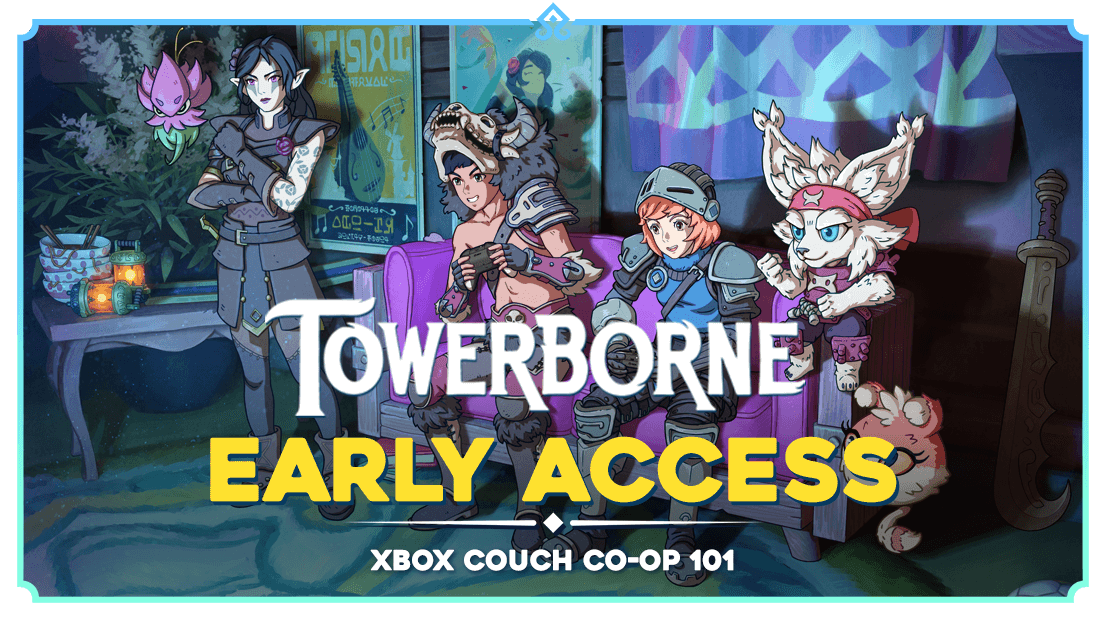Towerborne is a new kind of looter-brawler—melding classic side-scrolling beat-’em-up thrills with a loot loop that keeps the adventure ever expanding.
With Towerborne’s Xbox Game Preview debut, we’re thrilled to bring couch co-op for up to four players—exclusively on Xbox Series X|S. Grab your controllers, kick back with your best button-mashing buddies, and get ready to savor the co-op chaos!
TL:DR:
- Couch Co-Op is currently available only on Xbox Series X|S.
- Each player must use their own Xbox account to track individual progress.
- You can either play Couch Co-Op with an IRL local Ace squad – or you can play online. For now, you cannot do a blend of both.
- Items and cosmetics are not shared between Aces (and some cosmetics and gear may be account-bound and not accessible across different profiles).
______
How to Set Up Local Co-op
- 1) Connect 2–4 controllers to your Xbox Series X|S.
- 2) Sign in each player with their own Towerborne-accessible Xbox account → online multiplayer requires Xbox Game Pass Ultimate or Game Pass Core subscription
- 3) At the title screen, additional players press “Join” to enter the game.
Using Xbox Home: tag your household box as your Home Xbox and every profile (kids, parents, roommates) gets access to each other’s game libraries:
- You only need one subscription to take advantage of it for everyone.
- Only the Xbox Home account will have access to the exclusive Xbox Game Pass Curio.
- For more on Xbox Home, check out their support page here.
Group Leaders
The first person to join becomes the Group Leader (look for the crown icon).
- If the leader quits, the crown auto-passes to the next player to keep the adventure going.
- Any Ace can leave the party at any time: Pause the game (Main Menu or Character Panel). Select “Log out of Couch Co-Op.” Only the leader’s logout ends the entire session and boots everyone to the main menu. Remaining players can spin up a fresh lobby right away.
Progress, Loot & Cosmetics
If you’re on your Xbox or your friends’ – if you’re logged into your account, your progress is yours … but don’t expect to sit back and let your more combo-coordinated compatriots do all the butt-kicking – you need to accept/turn in your own quests – no freeriding on your squadmates’ grind!
- Your account, your progress: because you’re signed in with your own account, all mission progress and rewards save straight to you.
- Cosmetics stay personal. Skins and outfits you own (or earn) are usable only on your account. Items don’t transfer between Aces—and some gear is account-bound by design and can’t be shared, traded, or dropped for friends.
- To get credit, each individual Ace must accept and turn in quests themselves; the Group Leader can’t do it for the whole squad.
______
What are you waiting for?! Grab some snacks and get to slayin’! For more details, visit the Towerborne Couch Co-op FAQ.